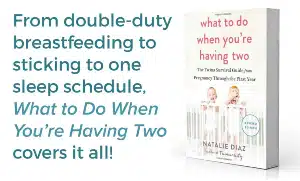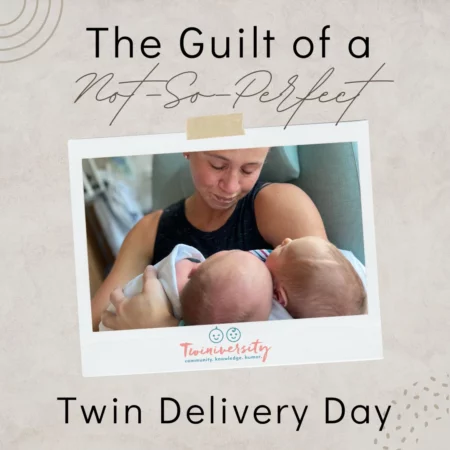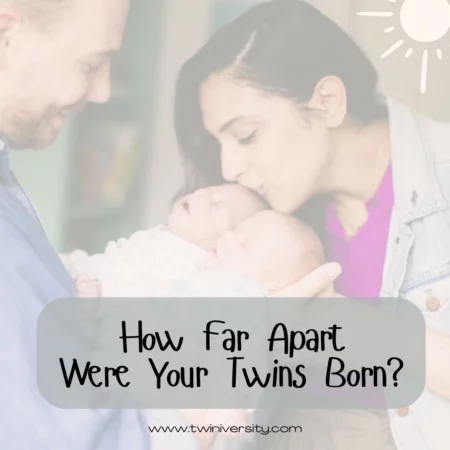Last updated on December 2nd, 2023 at 08:12 pm
As parents, we love our children. So it goes without saying that we want them to be safe, while at the same time, we want to provide them with every useful opportunity and advantage. We want them to have access to powerful tools that help them excel both intellectually and socially. The Internet is such a tool, but it also holds many pitfalls and dangers for youth.
How can we, as parents, prepare a safe environment for our children, when allowing them to use the Internet?
There are some basic steps and fundamental strategies that you can apply today to better ensure the safety of your child. The following steps will assist you in building a foundation to provide online safety for your kids. It is recommended that you add to the steps, according to your parenting style and/or beliefs.
Don’t Rely on Internet Safety Laws
The Children’s Online Privacy Protection Act (COPPA) was originally crafted with the intent to protect children while online. The thought here was to prevent unsavory individuals from collecting information about your child. Though the law does require privacy policies to be explained to visitors on websites, as well as getting parental permission to collect a child’s information, there’s a flaw. It simply doesn’t work. Those with ill intent will not heed the law. That being said, do not rely on Internet safety laws. YOU are your child’s best line of defense!
Communicate With Your Children
Did you teach your child to walk? Did you teach your child to talk? How about looking both ways, before crossing the street? If you think about it, you’ve been there to teach your child at each stage of their development. Using the Internet should not be any different. Taking time to discuss the potential experiences your child will have, can make a world of difference. Be honest and explain your concerns. Map out the sites and services that are okay for your child to use. Make sure that your child knows and understands what you expect…and that they can come to you with any questions, at any time.
Maintain a Hands on Involvement
Nothing is more important or more powerful, than your personal involvement. This doesn’t mean sitting on your child’s shoulder, like a troll. It means working together and making wise decisions, in advance, so hard choices are already made. Here are some simple examples:
- Keep computers in an open, central location. Avoid closed doors and bedrooms, so Internet use can be monitored. This builds trust and good habits.
- Either share an email account or set one up for your child, so you have access to the username and password.
- Simplify your child’s browsing, by bookmarking the sites they visit and placing them in the navigation bar for one-click access.
- Always listen to and take your child seriously, especially if they come to you with an online experience they found troubling.
- Take the time to teach and explain proper online and social media etiquette. Manners always make a difference.
Utilize Parental Control Programs
The reality is, you won’t be able to be there to protect your child at every moment. That’s why, when it comes to the Internet, we recommend a solid parental control program be install on your computer. These programs are created specifically to monitor and safeguard your child when using the Internet. There are many to choose from, but there are certain features you should look for:
Installation and Management
Unless you’re a computer genius, the program needs to be easy to install and set up.
Customization
It’s important that the program you use is flexible, so you can set filtering preferences. Every family is different, which means the needs will be different. Do you need to monitor several computers? Do you need separate accounts for different aged children? Does the program cover Internet browsing, chat, social networking, instant messaging and word filtering? Does the program allow you to add to all these lists?
Recording Ability
Does the program record where the child has gone and what they have done online? Does the program provide detailed reports when your child visits Facebook and other social networking sites?
Blocking and Filtering
Does the program allow you to control when your child gains access to the computer and the Internet? Can it block games, based on category, theme or chosen definition? Does it block websites and filter profanity?
Implementing these steps will give you a good foundation for a safe Internet experience. But don’t rely on this list alone. Remember, as the parents, you are the one in charge.
Have we missed something you feel is important? Leave a comment below and share with us.
About the Author: Porter is a father of two and a tech geek at heart. When he isn’t spending time with his girls he enjoys writing about Internet services and safety for UsBundles.
Written by: Porter